Franklin and Nashville Portrait Photographer | REVIEW: OKDOTHIS
Hey there, friends!I wanted to write a fun blogpost today, about something I've been enjoying for the past few months or so.
If you follow me on Facebook, you may have seen me mention OKDOTHIS once or twice before.
In the App Store, OKDOTHIS is described as "an idea community for photography". Where apps like Instagram are definitely community based, in that all your friends are sure to "heart" the snap of your morning coffee, or the adorable photo of your snuggly puppy, OKDOTHIS encourages users to turn on their creativity with prompts for images, or "DOs" as they're called.
When you first log into OKDOTHIS, you are greeted by the Discover page. On this page you'll see a list of Featured DOs, a DO of the Day, featured user photos, featured people, and popular categories that you can browse.
You can choose to dive into any of the content displayed on the Discover page, or you can can jump straight into the categories list, found in the upper left hand corner of the Discover page. Listed are all the categories available to post to on OKDOTHIS. Some categories include "Creative Writing", "Fashion", "Pro Photographers", "Selfies", "Quotes", "Kids", and "General" for anything that doesn't fit into an already existing category. There are, of course, many more categories than I mentioned, but you'll have to download the app and check them out for yourself! ;)
Once you select a category to explore, you will see all the "DOs" for that category listed. They're organized by "Recent", "Popular" and "Following". Choosing a "DO" allows you then to see the number of times that "DO" has been done, all the images that have been posted to that "DO", and gives you options to do the "DO" yourself (Isn't that a Mt. Dew campaign slogan? Do the Dew? LOL). You can even bookmark "DOs" for later, which I do often, as I see "DOs" that I like, but don't necessarily have the ability to immediately post to it, either because I have yet to create an image that fits that "DO", or the image is at home on a hard drive, rather than available on my phone. Not only are there already existing "DOs" for you to participate in, but you can create some of your own for others to post to, as well.
Your OKDOTHIS profile page lists all of your followers, the people you are following, and the "DOs" you have created, as well as the images you've posted. There's also a place to see the "DO's" you have bookmarked for later, on your profile page.
The one thing I really love about the way OKDOTHIS has set up their profile pages, is the way the photos are presented. I compare it to Instagram, because that is admittedly the only other community-based photo app that I participate in, however, when I click on an image on someone's profile on Instagram, I don't have the option to continue scrolling down to the next photos. I am forced to click back into their profile and click the next image I want to see, unless of course, I remember to choose the scrolling layout, which I usually don't.
But... OKDOTHIS, does that automatically. If I choose an image on someone's profile page, I can continue to scroll down (or up, depending on how far in I initially clicked) through that person's images, without having to go back to change a layout or select another individual photo.
It's a small thing, but I REALLY love that OKDOTHIS is set up that way.
While there are a lot of photographers on OKDOTHIS, it's not *just* for photographers, in my opinion. Anyone who desires to be creative and have fun can take advantage of many of the "DOs" listed, and of course, create their own! I have a lot of non-photographer friends with OKDOTHIS accounts that enjoy the app as much as I do!
Here are some examples of my favorite DOs, I did:
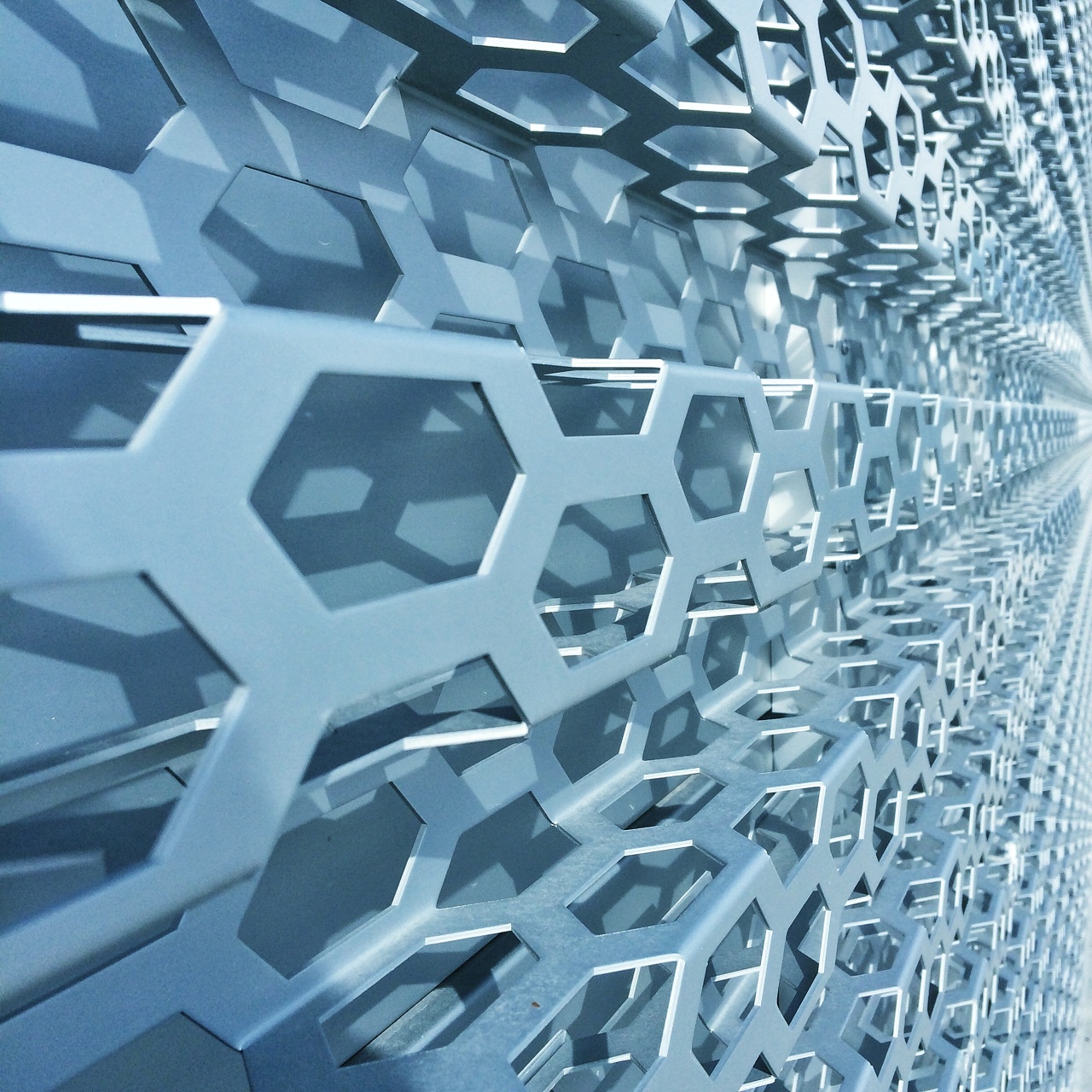



The "DO's" don't always have to be photography based, either. For example, I posted this image of a painting my grandfather made:

And, my friend, Matthew Simmons (whose OKDOTHIS handle is: @matthewsimmons - In case you want to follow him), who is not only an amazing photographer, but a great artist in general, posted this under the "What's in my sketchbook" DO:

There's a knitting DO as well!
The possibilities are endless! And of course you can still get your fill of coffee and puppies:
As of right now, OKDOTHIS is only available for iPhones (Sorry Droids), and I have no idea if they plan on releasing it for Android or not, but if you have an iPhone, you should DEFINITELY go to the App Store RIGHT. NOW. And download OKDOTHIS.
You have no excuse not to... it's FREE. And it's awesome. And once you download it, if you want to follow me, my OKDOTHIS handle is: @emily_rose
--
Emily McGonigle Photography is a Franklin and Nashville Portrait Photographer, and can be contacted for booking inquiries here.





